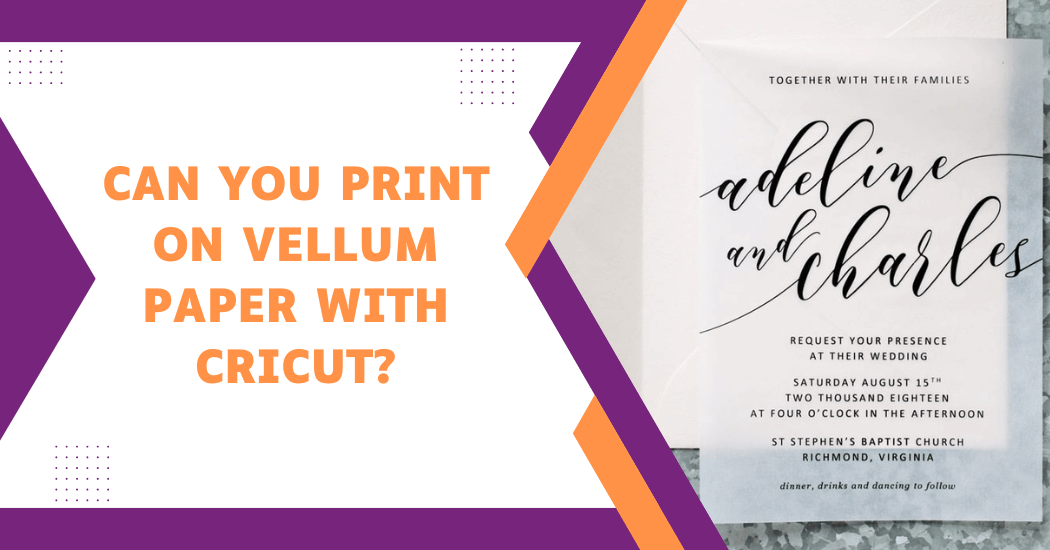Can you print on vellum paper with Cricut?
Vellum paper has long been appreciated for its delicate, translucent quality, making it a favorite among crafters and artists for various creative projects. With advancements in technology and the rise of crafting tools like the Cricut, many enthusiasts are curious about the compatibility of vellum paper with this popular cutting machine. One burning question that arises is, “Can you print on vellum paper with Cricut?”
In this discussion, we will delve into the possibilities, challenges and techniques associated with printing on vellum paper using the Cricut, exploring how this combination can elevate your crafting endeavors to new heights.
Whether you’re a seasoned Cricut user or a vellum paper enthusiast, join us on this journey to uncover the art of combining these two creative mediums.
Print On Vellum Paper With Cricut
Yes, you can print on vellum paper using a Cricut machine. However, it requires a few intermediate steps. The Cricut isn’t a printer but a cutter. This means that you’ll need to print on the vellum paper with a regular printer first and then use the Cricut machine to cut the desired patterns or shapes.
The Cricut’s precise cutting capabilities are compatible with vellum paper, making it a go to tool for crafters and artists who seek to create intricate designs with this delicate material.
Remember to adjust the settings of the Cricut machine to ensure the cuts don’t damage or tear the vellum paper. With proper technique and practice, the Cricut can be a powerful tool to take your vellum paper projects to the next level.
How to print on vellum paper with Cricut?
Here’s a step by step guide to printing on vellum paper with Cricut:
- Preparation: Begin by selecting your design in the Cricut Design Space software. Ensure that the size and complexity are suitable for the vellum paper.
- Print: Once your design is finalized, use a regular desktop printer to print it onto the vellum paper. Ensure that your printer settings are adjusted to handle the delicate nature of vellum paper.
- Let it Dry: Vellum paper is non-porous and ink takes longer to dry on its surface. Allow adequate drying time to prevent smudging.
- Load into Cricut: After the ink is completely dry, load the vellum into the Cricut machine. Make sure to align it properly to ensure precision cutting.
- Adjust Cricut Settings: Change the settings on your Cricut machine to vellum or custom material. If choosing a custom material, select vellum from the list of materials in Cricut Design Space.
- Begin Cutting: Start the Cricut machine and allow it to cut your design. Ensure that you monitor the process to avoid any mishaps due to the delicate nature of vellum.
- Unloading and Cleaning up: After the machine has finished cutting, unload the vellum carefully to avoid tearing. Use a spatula or weeding tool to gently remove the cut design from the cutting mat.
Remember, practicing will help refine the technique and soon, you’ll be creating stunning vellum paper crafts with your Cricut machine.
Pros and Cons to print on vellum paper with Cricut
Like any crafting technique, there are pros and cons to consider when printing on vellum paper with a Cricut machine. Here’s a brief overview:
Pros:
- Crisp prints when properly set up, Cricut machines can produce high-quality prints on vellum, ensuring your designs look professional and sharp.
- Cricut machines are excellent at cutting detailed and intricate designs, making them well-suited for working with vellum’s delicate texture.
- Using the Cricut allows for endless design possibilities that can be easily customized to your preference.
Cons:
- Vellum paper is delicate and requires careful handling during the printing and cutting process. Any mishandling can result in tears or damage to the final product.
- Using a printer and then a Cricut machine requires more time and resources than simply printing directly onto the vellum paper.
- There may be a learning curve to perfect the technique of combining the Cricut and vellum paper, making it necessary to practice and gain experience.
Even with its challenges, the combination of vellum paper and Cricut can produce stunning results that are worth the effort and practice.
With patience, precision and creativity, you can take your vellum paper projects to new heights with the help of a Cricut machine.
Considerations when printing on vellum paper with Cricut
When printing on vellum paper with a Cricut, there are several important considerations to bear in mind to ensure the best possible results:
- Vellum type: Not all vellum papers are created equal. Some may be too thin or thick for the Cricut machine to handle, while others may have coating or texture that can affect the print quality.
- Printer Compatibility: Not all printers handle vellum paper well. Before you start, make sure your printer can handle the unique texture and weight of vellum paper.
- Ink Type: Vellum paper has a non-porous surface, which means it requires ink that dries quickly to avoid smudges. Pigment-based inks are usually a better choice than dye-based inks.
- Cricut Blade Status: The condition of your Cricut blade is crucial when cutting vellum paper. A dull blade can tear the paper, so ensure the blade is sharp.
- Cricut Pressure Settings: Adjusting the Cricut’s pressure settings is necessary when working with vellum paper. Too much pressure can tear the paper, while too little pressure won’t cut through.
- Design Complexity: Highly detailed and intricate designs may not work well with the Cricut machine, as it may struggle to cut them precisely. Keep the design simple and test it out before committing to a larger project.
By keeping these considerations in mind, you can enhance your chances of obtaining beautiful, professional-grade crafts when printing on vellum paper with Cricut.
FAQ’s – Printing on Vellum Paper
Do I need any special accessories or attachments to print on vellum with a Cricut?
No, you do not need any special accessories or attachments to print on vellum paper with a Cricut machine. The essential tools are the Cricut machine itself, a standard printer that is compatible with vellum paper and suitable design software like Cricut Design Space.
However, a spatula or a weeding tool can help remove the cut design from the cutting mat without causing damage or tears to the vellum paper.
Can I use any type of printer with my Cricut for vellum printing?
While any printer can technically be used for printing on vellum paper with a Cricut, it is best to use a printer that is specifically designed to handle delicate materials like vellum.
Laser printers are generally recommended over inkjet printers as they produce sharper and more stable prints on non-porous surfaces like vellum paper.
However, if you only have an inkjet printer, make sure to use pigment-based inks and allow ample drying time before using the paper in your Cricut machine.
How do I prevent tearing or damage when handling vellum paper with my Cricut?
Preventing tearing or damage when handling vellum paper with your Cricut machine involves a few key steps.
- Ensure a Sharp Blade: Keeping your Cricut blade sharp is crucial. A dull blade can cause tearing or irregular cuts.
- Adjust Pressure Settings: Fine-tune your Cricut’s pressure settings. Too much pressure can lead to the paper tearing, while too little won’t cut through. The “Vellum” setting is usually a good starting point but you may need to tweak it based on the precise thickness and texture of your vellum paper.
- Use a Light Grip Mat: Using a light grip mat can prevent the paper from tearing when it’s removed after cutting.
- Handle with Care: When removing the cut vellum from the Cricut mat, do it slowly and carefully to avoid damage.
Remember, patience and practice are essential when working with delicate materials like vellum paper.
Final Words
In conclusion, it is possible to print on vellum paper with a Cricut machine but the process may require some adjustments and experimentation to achieve the desired results.
Vellum paper can be a bit delicate and prone to smudging or tearing when printing, so it’s essential to select the right settings, use the appropriate tools and handle the paper with care. Additionally, ensuring that the ink or toner used is compatible with vellum paper can help avoid issues like smearing or bleeding.
While printing on vellum with a Cricut may present some challenges, with the right techniques and patience, it is certainly achievable, opening up a world of creative possibilities for crafters and DIY enthusiasts.